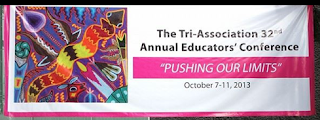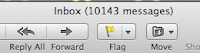YouTube Audio Library
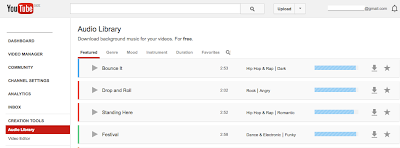
Hi! Happy Holidays! Are you tired of using the same iMovie music tracks for your videos? (or any other application you use) Well, look no further. YouTube offers free background music you can download for your videos! There's a vast collection and it's so easy to find just the right track you need. Here's a sample: In an earlier post we saw that you could edit videos within YouTube , which includes a selection of free music too. But this time we'll see how you can download the music file to your computer and insert it into your favorite movie editing tool. Try it out! Sign in to your YouTube account. Enter your dashboard. Look for CREATION TOOLS. Next, you'll see the Audio Library. Cheers!