Kids + iPads = Learning
Well, as they say, "all good things must come to an end". :o(
Summer is over and I am back in school, but very excited with my new job position. As of this school year, I am the Technology Integration Specialist for our Elementary Campus. A position I was seeking since two years ago, is finally a reality. Yay! By the way, you will notice that from this post on, the title of this blog will read: "From a tech integrators' perspective." :o)
During the summer I attended the ADE North America Institute, in Austin, TX. There was a lot of learning and sharing going on that week amongst colleagues and one very important project saw the light there. I'm talking about the "One Best Thing" project, in which each ADE will share something they feel they are good at. Although an individual task, It started with small group work in which we brainstormed and bounced ideas back and forth. I'm very grateful to my team for guiding me through the process. You'll hear more about this in the months to come, once the project is completed and released.
As I was working on my project I looked for resources that kids could use, whether it be a laptop, desktop or a mobile device. I want to share with you today a variety of iPad apps I found for ensuring a kid-friendly and safe internet search experience. In a similar blog post I published in late November "Safe Searching for Kids", I talked about various kid-friendly search tools. However, today I am focusing on the use of the iPad.
Apps for kid-friendly Internet browsing:

Quintura Kids

McGruff Safeguard Browser

Maxthon Kids Browser HD

K9 Web Protection Browser

SurfBalance Safe Browser for Kids

Kids Browser

KidBox Safe Kid Mode
I end this post with something I can't say enough: "Nothing beats adult supervision." Make sure you walk around your classroom or lab and are aware of what your students are doing at all times. I believe it’s better to be proactive and provide kid-appropriate resources and set the groundwork for a fun and educational experience with your students.
For all those teachers out there...I wish you a successful school year 2013-2014!
Cheers!
Summer is over and I am back in school, but very excited with my new job position. As of this school year, I am the Technology Integration Specialist for our Elementary Campus. A position I was seeking since two years ago, is finally a reality. Yay! By the way, you will notice that from this post on, the title of this blog will read: "From a tech integrators' perspective." :o)
During the summer I attended the ADE North America Institute, in Austin, TX. There was a lot of learning and sharing going on that week amongst colleagues and one very important project saw the light there. I'm talking about the "One Best Thing" project, in which each ADE will share something they feel they are good at. Although an individual task, It started with small group work in which we brainstormed and bounced ideas back and forth. I'm very grateful to my team for guiding me through the process. You'll hear more about this in the months to come, once the project is completed and released.
As I was working on my project I looked for resources that kids could use, whether it be a laptop, desktop or a mobile device. I want to share with you today a variety of iPad apps I found for ensuring a kid-friendly and safe internet search experience. In a similar blog post I published in late November "Safe Searching for Kids", I talked about various kid-friendly search tools. However, today I am focusing on the use of the iPad.
Apps for kid-friendly Internet browsing:

Quintura Kids

McGruff Safeguard Browser

Maxthon Kids Browser HD

K9 Web Protection Browser

SurfBalance Safe Browser for Kids

Kids Browser

KidBox Safe Kid Mode
I end this post with something I can't say enough: "Nothing beats adult supervision." Make sure you walk around your classroom or lab and are aware of what your students are doing at all times. I believe it’s better to be proactive and provide kid-appropriate resources and set the groundwork for a fun and educational experience with your students.
For all those teachers out there...I wish you a successful school year 2013-2014!
Cheers!


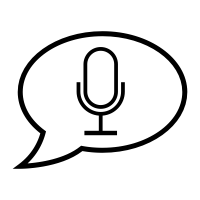
Diana, congratulations on your new job position!!! WOW! and thank you for sharing these websites.. I'll check them out soon!
ReplyDeleteThank you Marybell!
ReplyDelete