Safe Searching for Kids
Teachers and parents have asked me for recommended search tools for kids. I have compiled a list of search tools designed for kids.
They are all friendly options for young students.
We all know that the number one search tool is Google.
Fortunately it has the option to turn on Strict Filtering (it works for images
too) and as a parent, you might also want to lock these preferences.

Some basic recommendations I make to kids so they can try to
avoid encountering inappropriate material while searching are:
- Don’t make-up web sites that you type directly in the address box. For example, the child is looking for information about pandas. He types www.pandas.com. Yes, it sometimes works, but most often it’s not what you were looking for.
- Use correct spelling. The common typos lead you to inappropriate sites.
- Use keywords. Narrow down your search and make it more specific to the topic you need.
- Use phrases. Be more specific by using phrases rather than isolated words.
- Prefer web sites that end with .org, .k12, or .gov. They are better trusted if they have an organization or institution that is backing them up.
Nothing can replace adult supervision, so stay close and aware of what the young learners are doing.
Cheers!



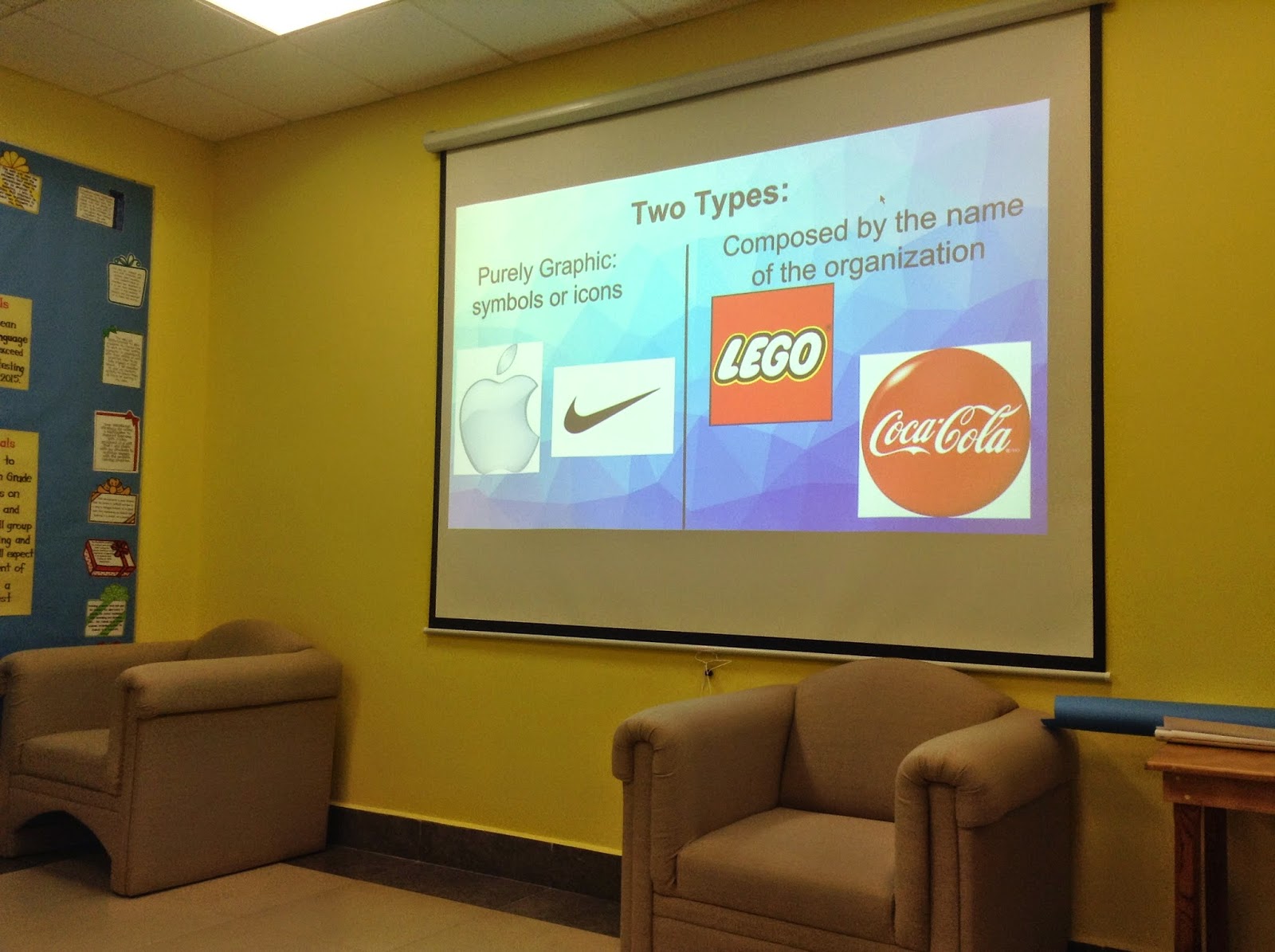
Comments
Post a Comment