Password Protect your MS Office Docs
When talking with parents about safety and security, they have had concerns regarding the privacy of individual documents. I put together this quick guide to show how to add a password to a Microsoft Office document when opening or modifying it.
Word
1. Go to Word-Preferences
2. Enter Security
3. Write passwords to Open and/or Modify
(If you select “Read-Only”, the person opening it up will
not be able to make modifications to the document.)
Excel
1. Enter File-Passwords
2. Write the password to Open and/or Modify
Powerpoint
1. Enter File-Passwords
2. Choose the option to write the password to Open and/or Modify
Now, when you open up, for instance, a protected Word document, you will see something like this:
If you have any comments or want to share more suggestions, feel free to add a comment.
Cheers!
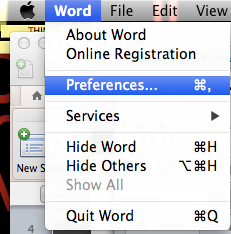










Comments
Post a Comment