Mapping with Google Course
Google does it again! I just finished the Mapping with Google course. Awesome! This makes summer learning fun! Google courses are so well prepared. You don't want to miss any of them! It focused on Google Maps and Google Earth. This course was led by the product managers themselves. How good is that, huh?
If you registered, you received an invitation to access the preview of the new and improved Google Maps and to Google Maps Engine Lite. Eventually we'll all have this version.
What's new (or maybe just new to me)?
Google Maps
- Getting step by step directions with estimated travel times for different travel options.
- See ratings for businesses.
- View traffic reports.
- Easily drag the path to try alternative routes.
- Switch between maps and earth view.
- View images of interesting places on the bottom as a carrousel.
- Cool explore features - natural like.
Here's a sneak preview:
Before:
After:
Google Maps Engine Lite
- Create your own maps.
- Add placemarks, layers, polygons, icons, labels, and share easily!
- Customize your placemarks, the base map, the type of data displayed.
- Create data sets with the help of layers and tables.
- Import data from .xlsx, .csv or Google Drive files.
* Both options are great for use with students and for collaborative work! *
Google Earth
- Keyboard shortcuts.
- Layers.
- Earth Gallery for more layers.
- Adding placemarks with description, video, links, photos.
- Organize places by adding folders.
- Use the snapshot view, while editing a placemark.
- Create a tour. Play, pause, and resume.
- Share your tour via Google Drive or email.
- Any .kmz files uploaded to Google Drive will open up in a map, and can be downloaded and opened up in Google Earth.
- Show elevation profiles for a path.
- Add historical imagery and street view to a tour.
- Use the Tour Guide to learn more about places.
Have you explored Google Maps or Google Earth before? What are you waiting for to have the world at your fingertips? It's free and truly amazing!!
Cheers!






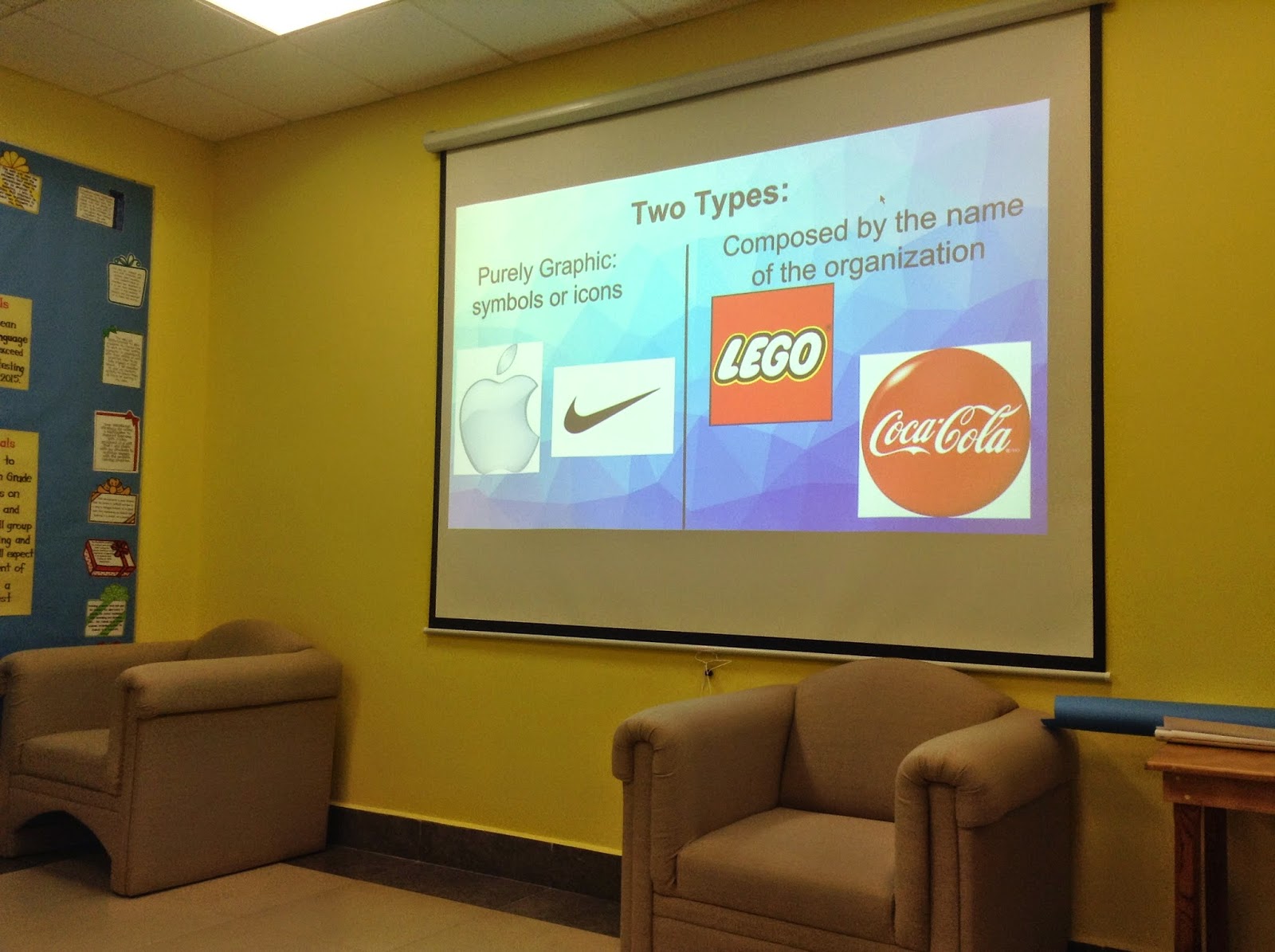
Comments
Post a Comment