Discovering Add-ons & Scripts
Hi!
It's back-to-school time. I hope your school year is off to a good start. As for me, it's been a very busy season. I can tell you that, amongst many other events, two major situations take place each year at my school: Open House and New Google Apps accounts.
What's so special about these two? They both require a great deal of prepping and tech assistance. For instance, during Open House, the Tech Integration Team takes advantage that all the parents are present to have them register for tech orientation sessions.
A couple of years ago, we'd lay out long sheets of lined paper, one for each different session, with a limited amount of lines. In the next years, we decided to take it a step further and created a Google Form. We had laptops available during each of the Open House nights and asked parents to register electronically to a tech session. While parents were submitting forms, I'd be in the background, checking numbers against the capacity we had for each of the sessions. I felt pretty techie as I had incorporated automatic counters and cell coloring into the Google Sheets to visually notify me when a session was full.
However, this time around, I thought to myself, "There has to be a more efficient and effective way!" Here's what I found. I'm sure there is even a better way, but I am quite satisfied with the solution I came up with. I created the regular form, but this time, I found a Google Form Add-On (Choice Eliminator) and a Google Sheets Script (Email Confirmation) that did just what I needed.
With the Choice Eliminator Add-on, I was able to cap each of the sessions. The filled-up time would be eliminated automatically. Awesome! No more counting or coloring in real-time. Choice Eliminator did the job for me. Thank you!
Now, if only I could send a confirmation email to each of the parents that signed up? That's when I came across, through a regular Google search, with the Email Confirmation script. It worked like a gem! With a little extra coding and customizing, it was good to go. Wow! This saved me hours of work. Thanks to you too!
I continue to explore Add-ons and have found out another very useful one. In my next post I'll reflect on how technology helped improve another tedious situation with the help of a Google Sheets add-on.
Do you have any experience with add-ons or scripts that have saved your day? I'd love to hear about it. Please write a comment and share with us.
Cheers!
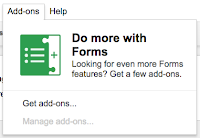




This comment has been removed by a blog administrator.
ReplyDeleteThis comment has been removed by a blog administrator.
ReplyDelete