Mailbox Rules
Hey, I did partially organize my mail throughout the year, otherwise, I'd have about 20,000 by now. I've been using mailbox rules. They are very useful for automatically applying an action to a specific type of message. What actions can there be?
Here's an image of what can be done in Apple's Mail application.


What I use the most is Move Message to a specific folder On My Mac and Delete Message.
Another rule I use, not quite for organizing, but to be alert, is Set Color to Message. That way I can "highlight" messages I receive from people I want to make sure I don't miss reading.
Let's see how this works in other mail services:
Gmail - The same idea here is called Filters. Go to Settings, then Filters, and it looks like this:
Microsoft Office 365 - Go to Options then Create an Inbox Rule.
Outlook/Hotmail - Go to the Gear, then More Mail Settings, Customizing Outlook, then Rules for Sorting New Messages.
For the deleting and archiving process I will use the different sorting features in my mail application to review messages in a more efficient and faster way. I'll organize by date to delete really old messages; I will sort by sender, to delete messages form people that are no longer in school; I will sort by subject to delete all the confirmation messages I received from Google Calendars, every time someone booked a computer lab or invited me to an event; and so on, and so on.
Wish me luck as I start my "spring" cleaning. Next stop...clean my computer desktop! Yikes!!
Cheers!
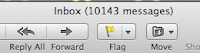






Good reminder for this summer tasks!
ReplyDelete