YouTube Video Editor
Hi! This is the third and last post of the YouTube series. If you're familiar with iMovie or MovieMaker, you'll love the YouTube Video Editor. It's really easy to use! Spare yourself from having to export and upload again, and again, if you happen to make more changes to your videos. It's all done online, so no need to be tied to a single computer when it comes to working with videos.
To access the Video Editor, you can go two ways:
Here's an overview of what you'll find:
Watch this video for a quick demonstration of the editor.
Have fun!
Cheers!
To access the Video Editor, you can go two ways:
- In the Upload page, on the right side options.
- In the Video Manager page, select a video, go to the Enhancements page, and in the bottom right side, you'll see the "Try the YouTube Video Editor" link.
Here's an overview of what you'll find:
- Project/New Project
- Search videos (previously uploaded to your video manager)
- Creative Commons Videos
- Photos
- Music
- Transitions
- Text
- Publish
Watch this video for a quick demonstration of the editor.
Have fun!
Cheers!


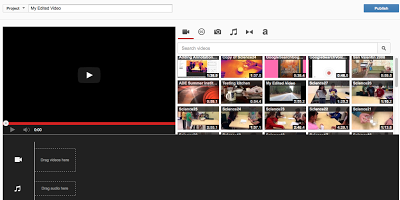


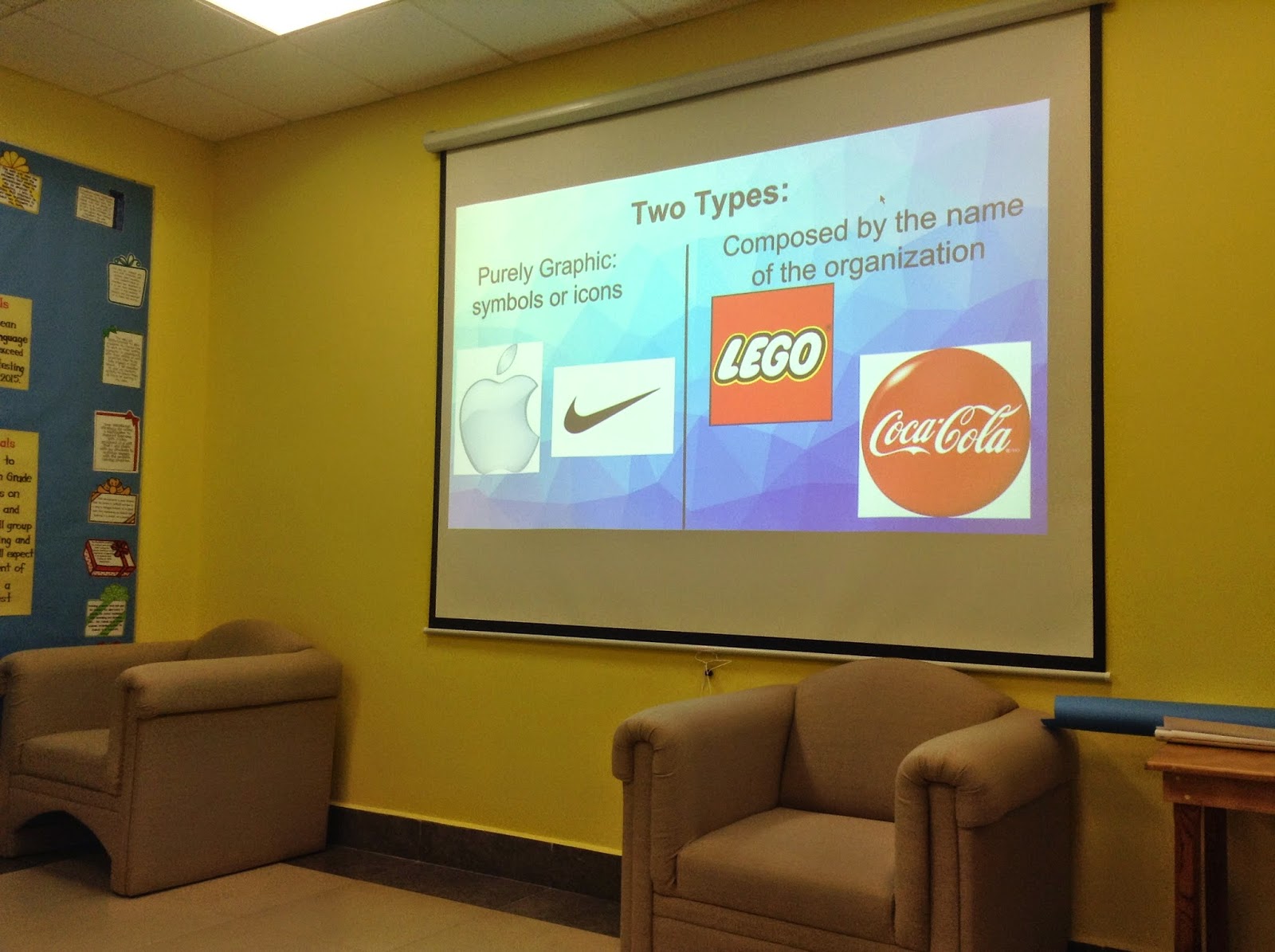
Comments
Post a Comment