Interactive YouTube Videos
Hi!
This is the second post related to editing videos in YouTube.
Did you know you can make interactive YouTube videos? Yes! This means you can add options to the video so the viewer can decide what to watch next. This is great for story telling, video series, personalized learning, etc.
Here's an example of an interactive video that plays a magic card trick with you. The options are endless!
Remember, this is done in the same place where we edit videos, but now you will go to Annotations.

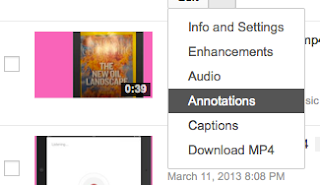
Basic Steps:
Watch this video for a quick explanation. Have fun!
Cheers!
Did you know you can make interactive YouTube videos? Yes! This means you can add options to the video so the viewer can decide what to watch next. This is great for story telling, video series, personalized learning, etc.
Here's an example of an interactive video that plays a magic card trick with you. The options are endless!
Remember, this is done in the same place where we edit videos, but now you will go to Annotations.

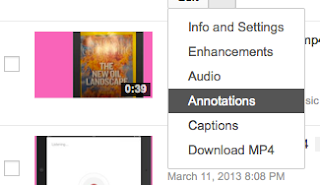
Basic Steps:
- Upload first all the videos you'll need to YouTube.
- Open each video in a different tab. (This is so you can copy-paste the URL of each video easily)
- Start editing the first video you will start the series with.
- Add annotations:
- Note - The annotation will be visible. You write a message in the text box.
- Spotlight - The annotation is invisible, unless you hover the mouse over it. Great for placing a link over an image in the video.
- For any of the annotations you choose, check the Link option, add the URL of the next video. (This is what does the trick!)
- As the videos become connected you can be adding more annotations until you're done.
- Save and Publish.
- Share the link of first video.
- Create a "map" to visualize the navigation through the videos, especially for the more complicated ones. This is a simple map for the card trick.
- Add a note at the end stating “Finish” or “End”, to show the viewer that it’s over.
- Add the options (links) in the last seconds of the videos.
Watch this video for a quick explanation. Have fun!
Cheers!


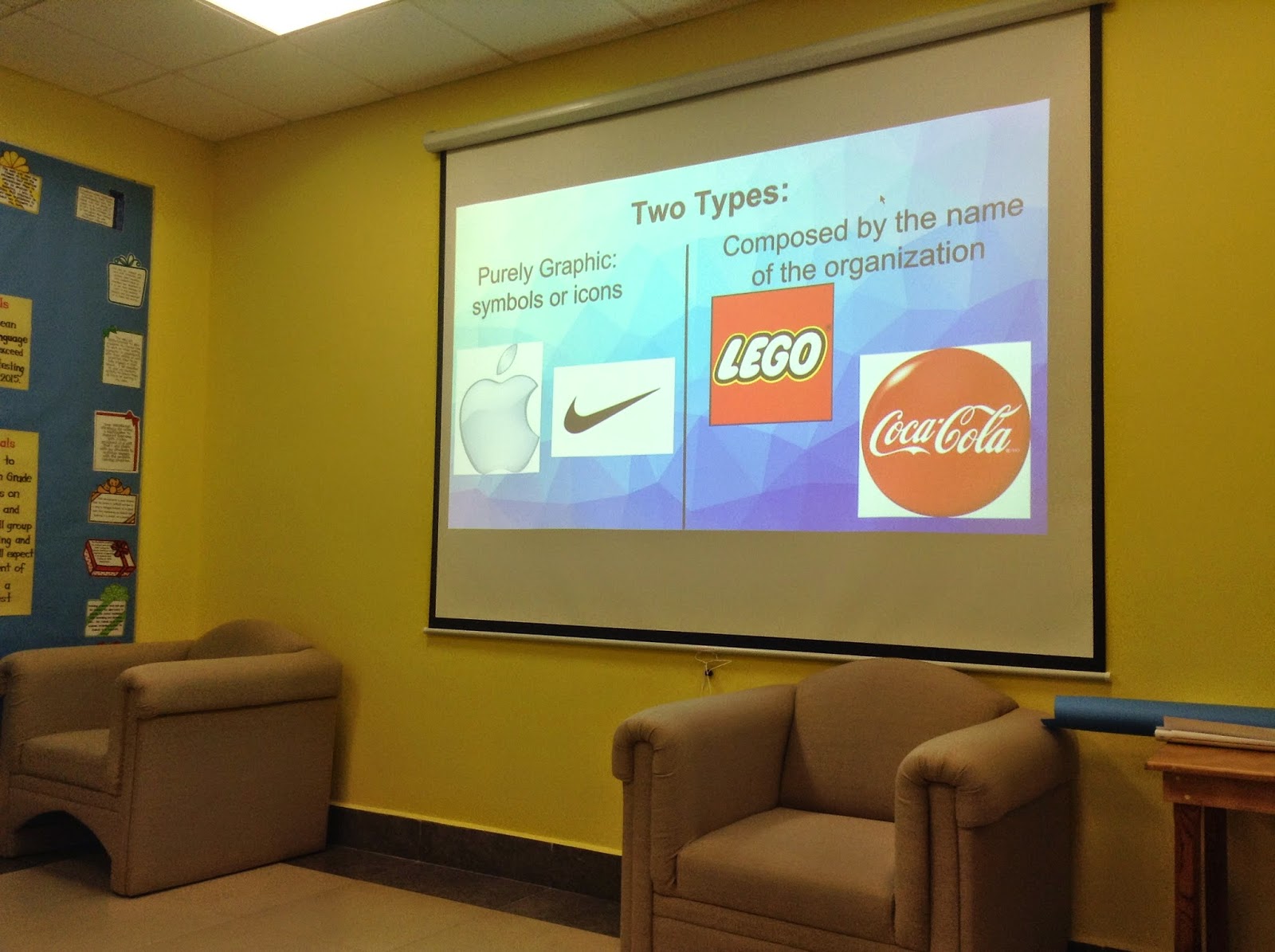
Comments
Post a Comment