Voice Feedback in Google Docs
I was recently asked by a teacher how she could provide voice feedback in Google Docs. Sometimes, it's better to record your feedback, rather than writing a long note, and I'm pretty sure students would appreciate listening to their teacher's voice too!
Here are some options I found. They all work for Google Docs. Some will mention if they work on Google Slides or Google Classroom too.
This is a Chrome extension. The basic plan has some limitations, but it's ok. Mote creates a link to the voice note in a comment box. For a better experience, the kids would also need to install that extension, that way they wouldn't be taken out of the Google doc to listen to the message and could play directly in the comments box. Works the same also in Google Slides and in Google Classroom.
This is another Chrome extension, which also has other cool features you might like. Again, to better experience this feedback option, it is recommended that the students also have the Read&Write extension, otherwise, they will see a link to the voice note. Read&Write works in Slides but it doesn't have the option for voice notes. It doesn't work in Google Classroom. Here's an explanation on how to use this extension.
This is an online voice recording service. If kids will need to click and then open the voice note in another tab, then another option is Vocaroo. No sign up or installation required. Works with Slides or Classroom. It can also work in other platforms that allow embedding. Voice recordings can be downloaded. It seems that the recordings expire after some months, so download the file if you need to keep it.
I found this option that looks great. It not only provides voice feedback, but other forms of feedback too! It's a free add-on for Google Docs. It costs to be able to use in Google Slides and it will also include other features. It doesn't work in Google Classroom. Kids would also need this add-on, but it says it can be installed for all students at by the Google admin for the domain. Video: Kaizena in 2 minutes. Video: Kaizena for Google Docs.
If you have another way in which you provide swift voice feedback to students please share and comment below.
Cheers!
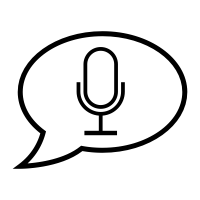


Comments
Post a Comment