Easy-to-Use Feedback Tools
There are multiple ways in which teachers can digitally gather feedback from students. There are Polls and Assessments in PowerLearning, Forms and Comments in Google, Socrative, etc. However, what if your students don't have a Google account or don't have a device? Let's take a look at two easy-to-use feedback tools that are designed for schools and are hassle-free. Students from any grade level can participate!
 Kahoot. This is a very popular and fun feedback tool that kids love. Once you create a learning game, all the students need is a code to get started. Responding to Kahoot works on any device. To create a quiz, go to https://getkahoot.com/ To answer a quiz and enter a code, go to https://kahoot.it/#/
Kahoot. This is a very popular and fun feedback tool that kids love. Once you create a learning game, all the students need is a code to get started. Responding to Kahoot works on any device. To create a quiz, go to https://getkahoot.com/ To answer a quiz and enter a code, go to https://kahoot.it/#/
 Plickers. (paper clickers) It's a real-time assessment tool that let's you poll your class without the need for student devices. Only the teacher needs to have a mobile device to scan the card that each student holds up. The scanning feature can also be used offline, so it's great to continue gathering feedback outside the classroom or school. It's easy to set-up and students don't need to do anything, only the teacher needs to create an account in a very simple way. Click here for a video that explains in detail the whole process of using Plickers.
Plickers. (paper clickers) It's a real-time assessment tool that let's you poll your class without the need for student devices. Only the teacher needs to have a mobile device to scan the card that each student holds up. The scanning feature can also be used offline, so it's great to continue gathering feedback outside the classroom or school. It's easy to set-up and students don't need to do anything, only the teacher needs to create an account in a very simple way. Click here for a video that explains in detail the whole process of using Plickers.
Cheers!
 Kahoot. This is a very popular and fun feedback tool that kids love. Once you create a learning game, all the students need is a code to get started. Responding to Kahoot works on any device. To create a quiz, go to https://getkahoot.com/ To answer a quiz and enter a code, go to https://kahoot.it/#/
Kahoot. This is a very popular and fun feedback tool that kids love. Once you create a learning game, all the students need is a code to get started. Responding to Kahoot works on any device. To create a quiz, go to https://getkahoot.com/ To answer a quiz and enter a code, go to https://kahoot.it/#/
 Plickers. (paper clickers) It's a real-time assessment tool that let's you poll your class without the need for student devices. Only the teacher needs to have a mobile device to scan the card that each student holds up. The scanning feature can also be used offline, so it's great to continue gathering feedback outside the classroom or school. It's easy to set-up and students don't need to do anything, only the teacher needs to create an account in a very simple way. Click here for a video that explains in detail the whole process of using Plickers.
Plickers. (paper clickers) It's a real-time assessment tool that let's you poll your class without the need for student devices. Only the teacher needs to have a mobile device to scan the card that each student holds up. The scanning feature can also be used offline, so it's great to continue gathering feedback outside the classroom or school. It's easy to set-up and students don't need to do anything, only the teacher needs to create an account in a very simple way. Click here for a video that explains in detail the whole process of using Plickers.  |
| Collect many student responses in one single scanning! |
Cheers!



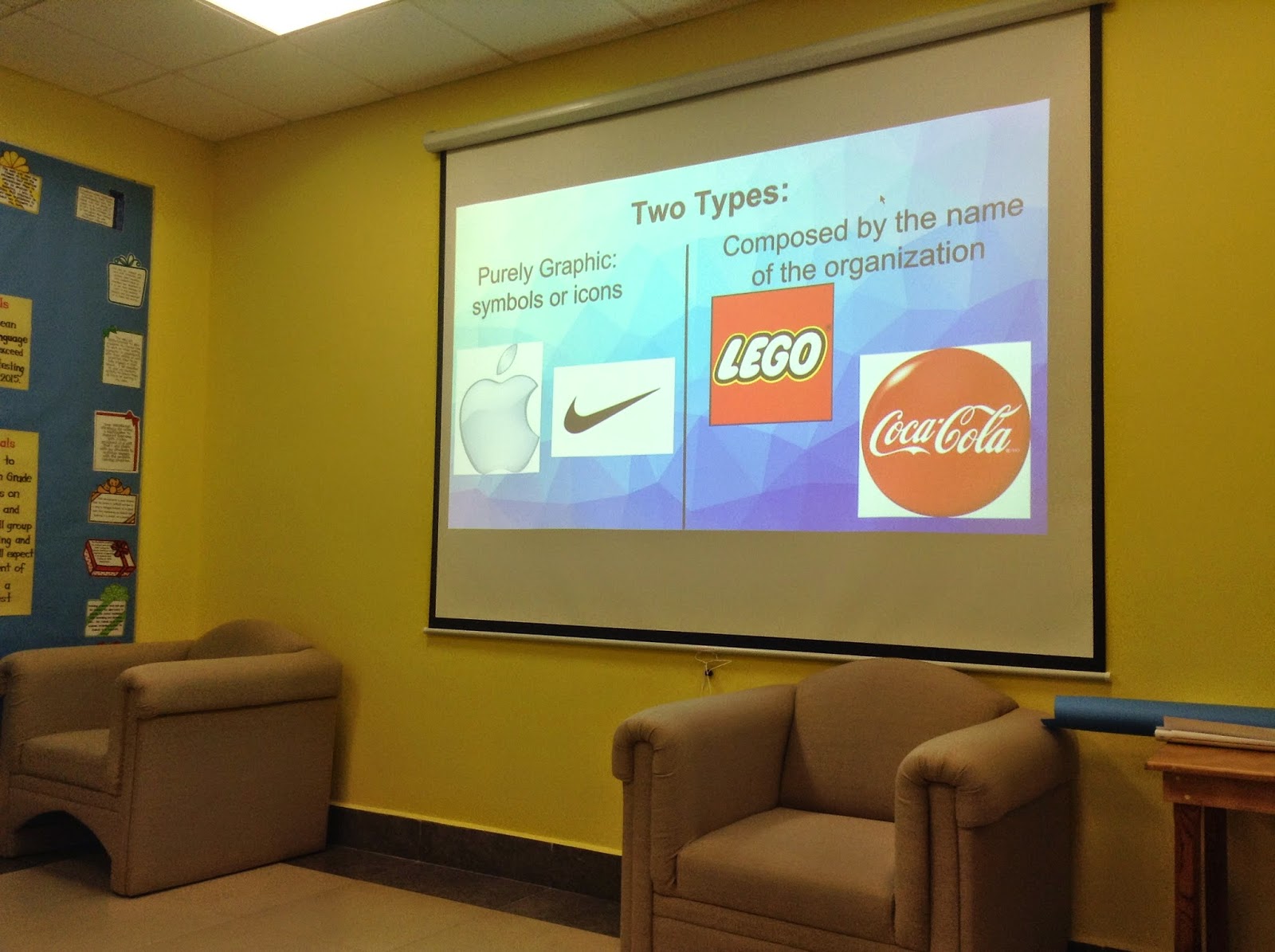
superb article i am very much fascinated by reading this article.
ReplyDeleteHowever you can also follow us at
our website Blog4everyone