Google Search: Fun & Easy
I am very excited to share
with you an iPad app that I've been trying out. The app I'm referring to is
called "Google Search". It brings the power of Google to your
fingertips...literally!
Google Search is a free app that you can
find in the iTunes store, yet so powerful. Let me show
you briefly how it works.

What I use the most is
"Apps", which looks like this...
I basically use "Calendar",
which shows your daily agenda, and "Docs", which gives you the mobile view of
your docs. Cool so far! But wait...
The amazing options I'm so
excited about that I've been trying out are "Voice" and "Goggles". With Voice you
can speak and enter a search query. Here's a video that demonstrates this.
Last, but not least, we have "Goggles". Awesome!
Just point your camera at anything: an object, a picture, a book, etc. and
Google will try to search for it's description. If there is text involved, Google will
recognize it and offer to search and translate it. Here's a video that
demonstrates what happened when I took a picture of a magazine through Goggles.
Isn't this wonderful? Now you
try it out. Tell me how it goes and what new features you find! Have fun!
Cheers!




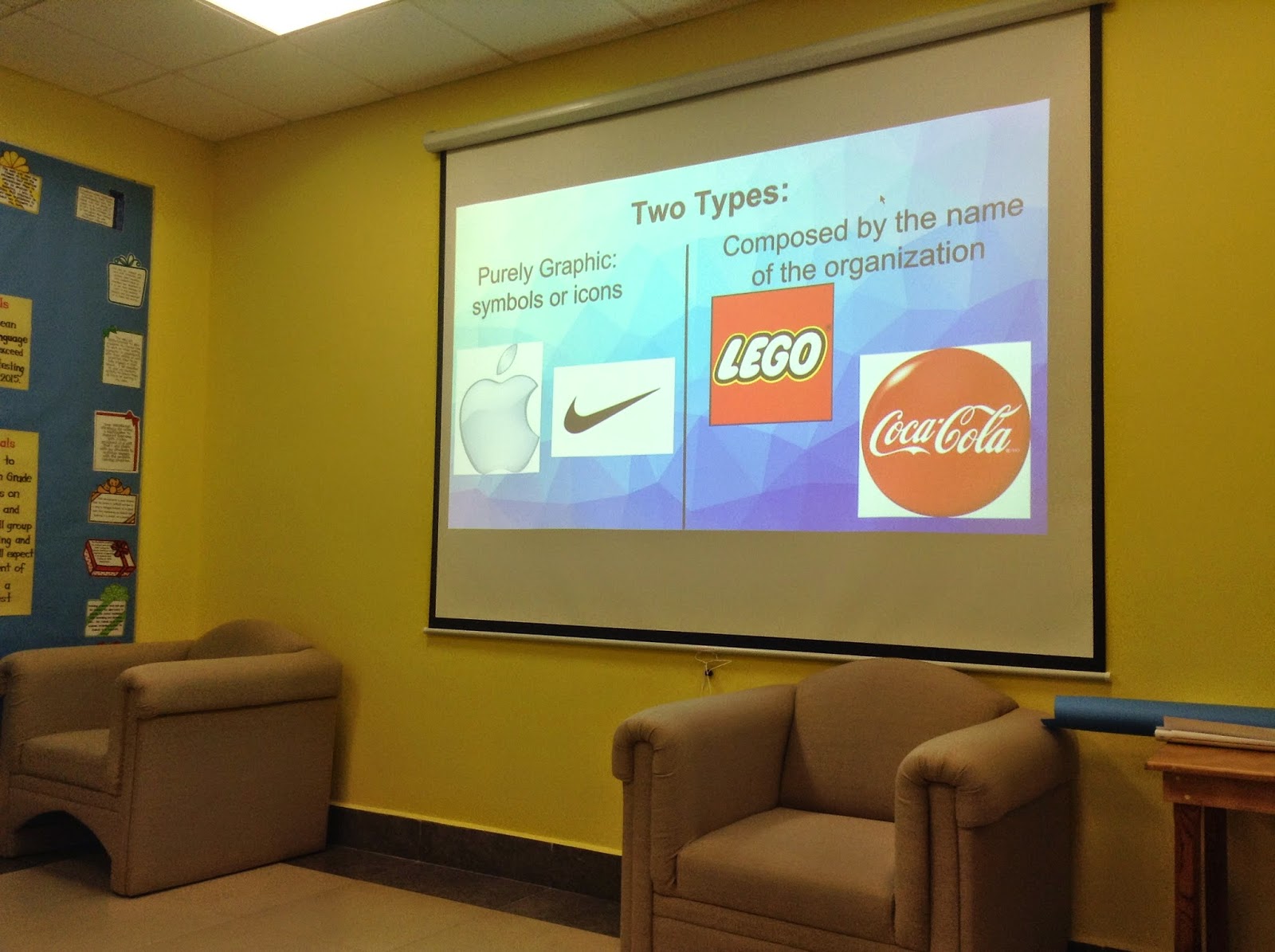
Diana, it's fun searching with Googles and Voice. Thank you for sharing!
ReplyDeleteMarybell
You're welcome! Marybell, the goggles feature reminds me so much of Sixth Sense, remember?
ReplyDelete