Making Simple e-Magazines
Situation:
Third grade students are working on a science unit. As a final evaluation project, each student will create a magazine-like article with the information he found on his topic. All the pages will form one single magazine. The teacher is looking for a way to publish the magazine online so it can be read by all the students and by their parents. The solution should be easy to follow and easy to share.
Solution and Workflow:
1. Students uses Pages or Word.
2. Students save and export as a PDF file.
3. Students send files to teacher.
4. Teacher runs the Automator script (see below) to join all PDF files into one single PDF file.
5. Teacher signs in to Joomag and creates a magazine by uploading the single PDF file.
6. Teacher adjusts sharing settings and shares the link.
Done! Here's a link to a sample magazine I created. Just remember in Joomag to change the sharing options to "Anyone with the link". There are a number of other settings you can adjust. You can even find the embedding code as well.
Try it out yourself. I looked at different options and workflows and found this to be the most simple one. If you have another way to publish an e-magazine or e-book, I'd love to learn about it.
Cheers!
About Automator:
In a previous post I talked about using Automator to break apart pages on a PDF file. In this blog, the job was the opposite, as detailed in the following image.









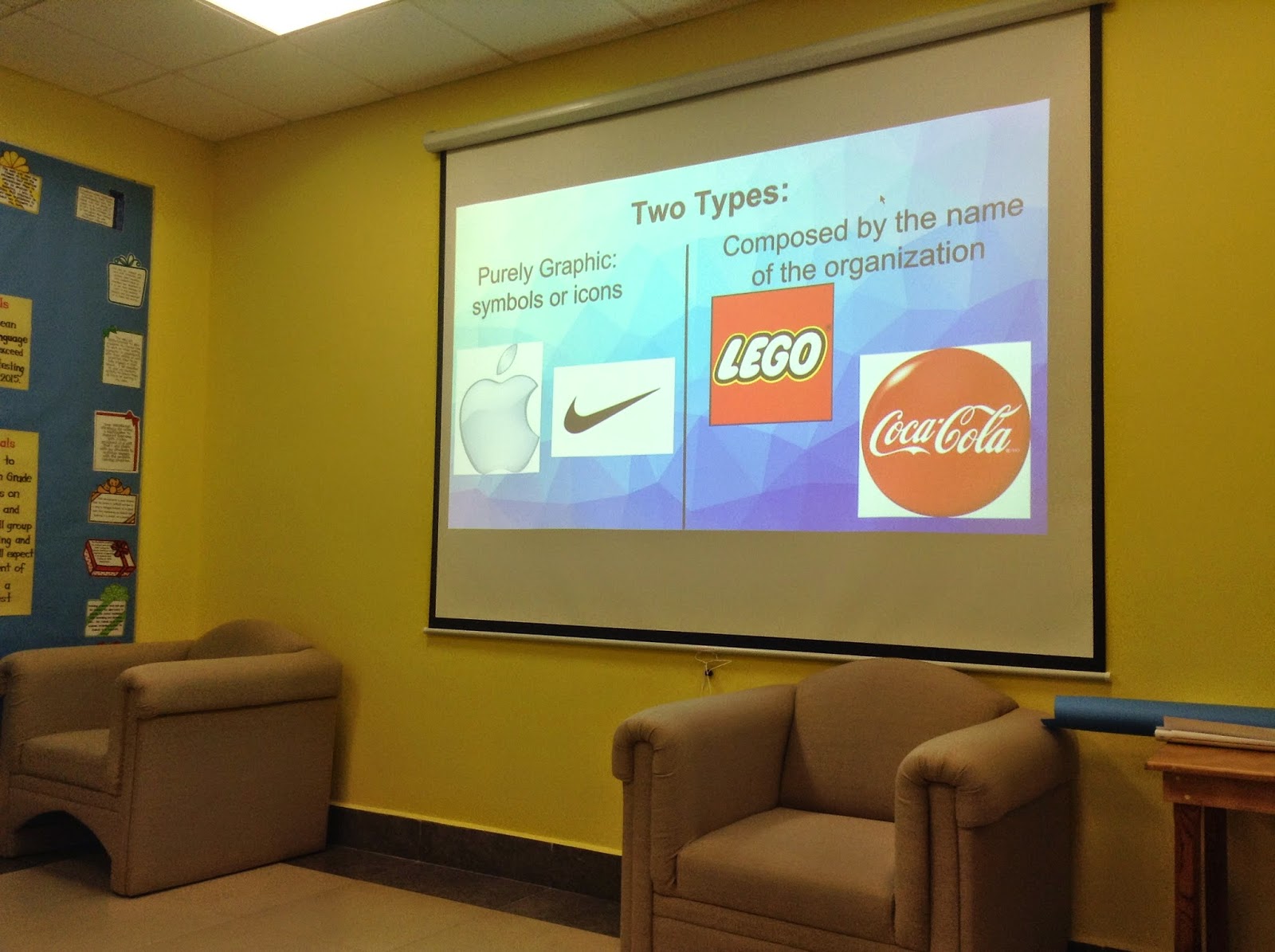
Comments
Post a Comment