The Twelve Techie Days of Christmas

Greetings! Each day, beginning December 1, the Tech Integration Team at ASFM sent out techie recommendations. Here's the complete list. On the First Techie Day of Christmas the TI Team recommends: On the Second Techie Day of Christmas the TI Team recommends: On the Third Techie Day of Christmas the TI Team recommends: Create your own 3D-printed Christmas gift! Visit Thingiverse for ideas. Hey, there's even a 25 Days of Making Project ! On the Fourth Techie Day of Christmas the TI Team recommends: On the Fifth Techie Day of Christmas the TI Team recommends: On the Sixth Techie Day of Christmas the TI Team recommends: On the Seventh Techie Day of Christmas the TI Team recommends: On the Eighth Techie Day of Christmas the TI Team recommends: On...
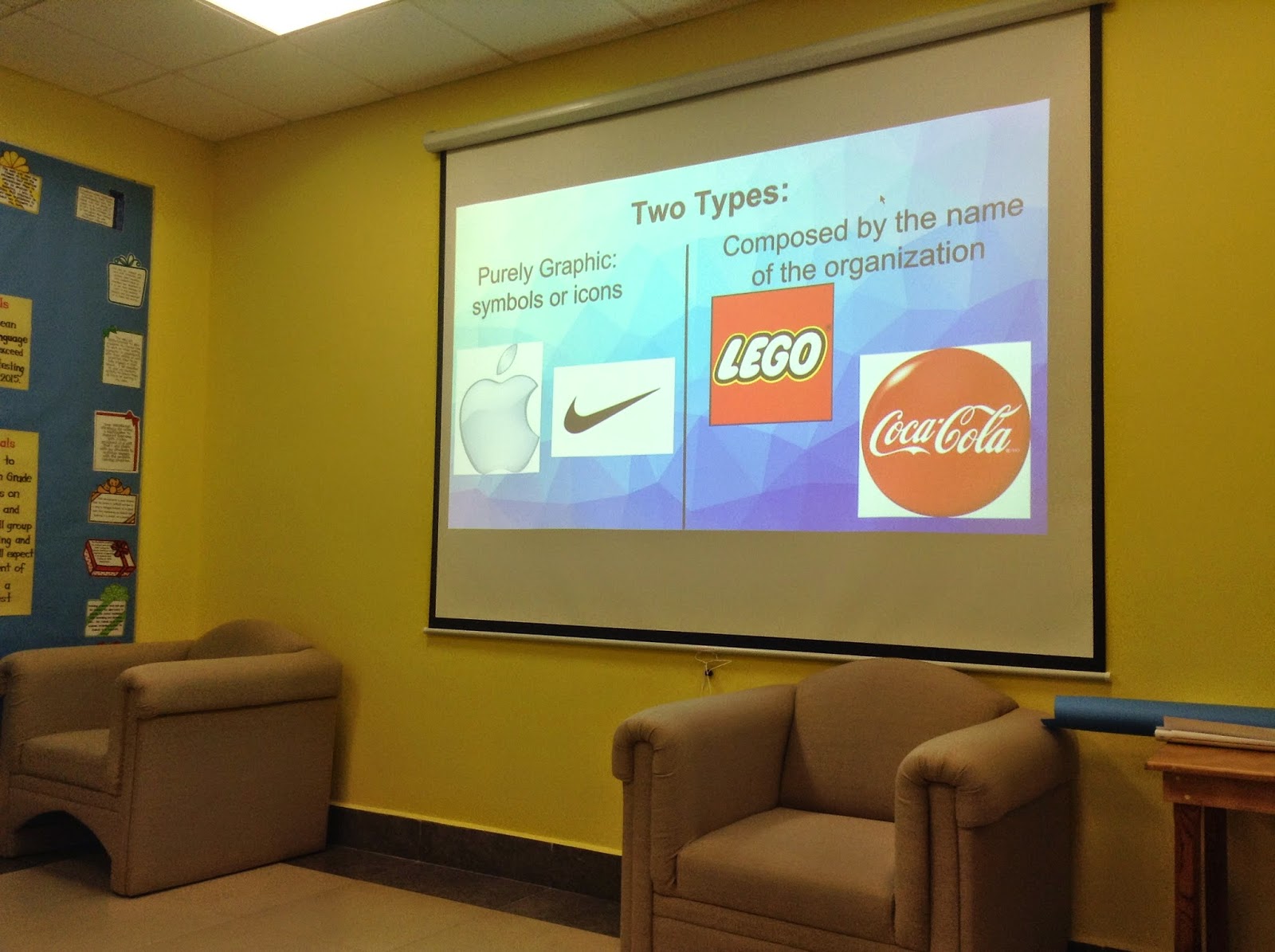



.JPG)
