Editing YouTube Videos
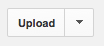
I recently began exploring the different features that YouTube offers to edit your videos. They are so easy to use and so helpful! This is the first of a series of 3 blog posts related to YouTube Editing. Basic Editing Steps: Log in to your Google Account. Yes, YouTube is another Google App! Upload video. You can also record right there or upload images as a slideshow. Now you're ready to edit. Go to the Video Manager button and look for the Enhancements option in the pull down menu, next to " E dit". Look for the following options and don't be afraid to try them out. I suggest you upload a video just for testing purposes. A very helpful feature is the split window where you can see the original clip on one side and a preview with the changes you're making. Enhancements: Autofix Stabilize Trim Rotate Revert to Original Fine tune lighting and color Additional Features : Blur all faces (cannot revert) Save/Save As Some things to k...
