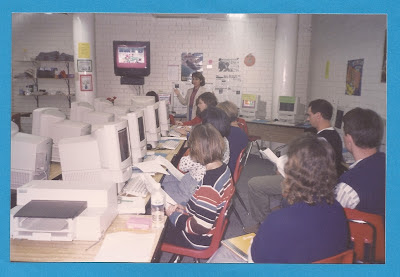Creating Tutorials with Jing

What’s the next best thing to explaining something in person? The answer is…a video! You’ve heard the old saying, “a picture is worth a thousand words”, well, imagine how much a video can be worth. There’s a really easy and powerful tool you can use to create video tutorials. You can record what’s going-on on your screen and add your voice along the way. Easily! I’ve created some step-by-step tutorials with the help of screenshots, text, arrows, and shapes. This is great if your user wants to print them out, take notes, or if you have a limited amount of storage space. However, they take sometimes longer to prepare and put together than recording and explaining through a quick video. The tool I’m talking about is Jing , a product from TechSmith that's so easy to use and to share. That’s not all, you will also find a number of helpful tutorials on how to use it. View of the Jing tools that show on your desktop. You can download the application for free an...